~ 4 min read
Jargonfly in depth
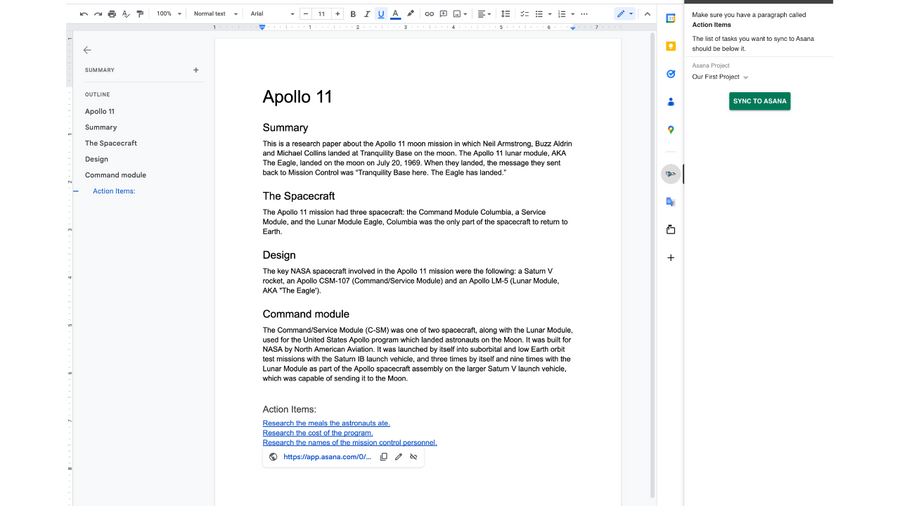
How can Google Docs be integrated with Asana to improve productivity in the workplace?
Google Docs and Asana are two great tools that can be used together to improve productivity in the workplace. Using Google Docs, you can create and share documents with your team, while Asana allows you to track tasks and projects. By integrating these two tools, you can get a real-time overview of what your team is working on, and quickly find the latest version of a document. This integration can help keep your team organized and productive.
Jargonfly allows you to create a list of tasks in a Google Document, this could be a summary of action items that come out of a team meeting or a brainstorming session. Once you have the tasks documented in Google Docs, it’s simply a matter of clicking the Sync button in the Jargonfly Google Workspace Add-On and tasks will be created in Asana under the project of your choice.
These links are bi-directional, meaning you can click on the task in Google Docs and go directly to the task in Asana and in Asana there is a link in the description back to the Google Doc. You will never wonder about the context of a task again.
Why would I use Jargonfly to integrate Google Docs and Asana?
You’re tired of wasting time copying and pasting tasks from Google Docs to Asana. It’s a tedious process that takes up way too much of your time.
With the Jargonfly Google Workspace Add-On, you can automatically sync all your tasks from Google Docs to Asana in just minutes. This means less time wasted on manual tasks and more time for what’s important.
Stop wasting time and start syncing tasks with the Jargonfly Google Workspace Add-On. Our easy-to-use tool will automate the process for you, so you can focus on what’s important.
How do you set up the integration and what are the steps involved?
-
Create your account in Jargonfly by using your Google login.
-
Authenticate your Jargonfly account to Asana with Oauth.
-
Launch the Jargonfly Google Workspace Add-On.
-
Click Sync to create the tasks in Asana.
That’s it, no more time consuming copy and pasting between Google Docs and Asana.
What are some benefits of using this integration for businesses and individuals alike?
As businesses and individuals increasingly turn to technology to get work done, it’s important to use the right tools. Google Docs and Asana are two great options that can offer a wealth of benefits. Here’s a look at some of the key advantages of each: Google Docs:
- Easy collaboration with others - since documents are stored online, they can be accessed and edited by multiple people simultaneously.
- Quick and easy creation of documents - no software installation required; just go to docs.google.com and start typing.
- Many templates available for different types of documents - from resumes to project proposals.
Asana:
- Task management features let you track who is responsible for each task, due date, progress, etc.
- Granular control over permissions allows you to give different team members access only to the information they need.
- Integrated chat function makes communication among team members quick and easy.
Google Docs and Asana are two great tools that can be used together to improve productivity in the workplace. By integrating these two tools, you can get a real-time overview of what your team is working on, and quickly find the latest version of a document. This integration can help keep your team organized and productive.
Use Jargonfly to simplify Google Docs and Asana task creation - it’s free to try!